App Shortcuts (also known as Home Screen Quick Actions), are the nice little popups that allow users to quickly jump into a specific section of your app, as seen in the screenshot below.
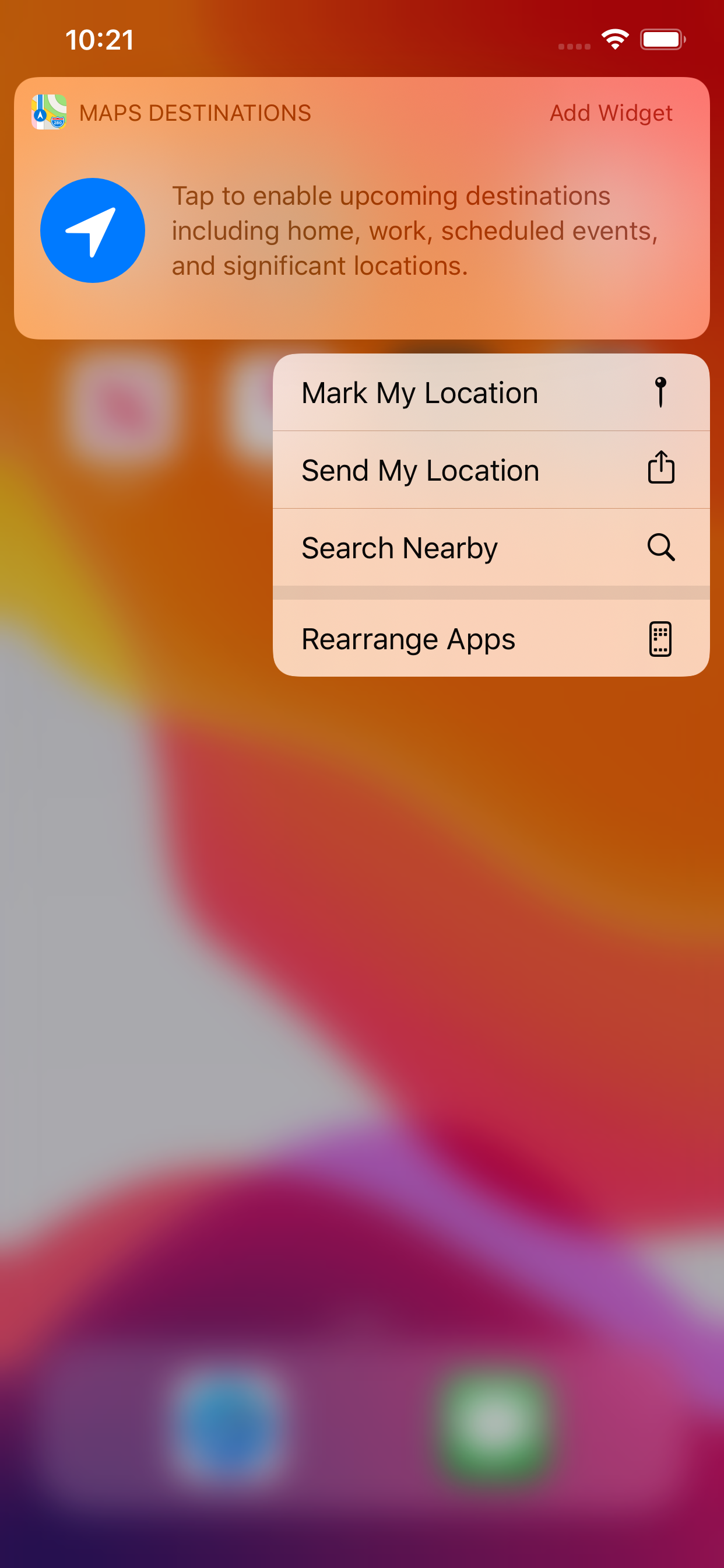
Apple has a really nice guide on how to implement these in your own apps, but the problem is that said guide seems to be outdated for iOS 13 and Scene-based apps. Basically you can now forget about the AppDelegate for now as the SceneDelegate is the new MVP here.
In the original guide, you were to override a few methods in the AppDelegate. This doesn't work anymore though, as the applicationDidBecomeActive function is never called when your app wakes up from the background. You now need to override a series of similar functions in the SceneDelegate, and slightly modify one of the AppDelegate methods.
Instead of overriding the AppDelegate's application(_:didFinishLaunchingWithOptions:) and application(_:performActionFor:completionHandler:)``</code> methods, you now only need to modify the method that sets up the scene:
// MARK: UISceneSession Lifecycle
func application(_ application: UIApplication,
configurationForConnecting connectingSceneSession: UISceneSession,
options: UIScene.ConnectionOptions) -> UISceneConfiguration {
// Called when a new scene session is being created.
// Use this method to select a configuration to create the new scene with.
// Grab a reference to the shortcutItem to use in the scene
if let shortcutItem = options.shortcutItem {
shortcutItemToProcess = shortcutItem
}
return UISceneConfiguration(name: "Default Configuration",
sessionRole: connectingSceneSession.role)
}
This takes care of the scenario in which the user opens your app from a quick action while your app isn't already loaded in the background. In case your app is already running in the background, you'll need to implement the SceneDelegate's windowScene(_:performActionFor:completionHandler:) method:
func windowScene(_ windowScene: UIWindowScene,
performActionFor shortcutItem: UIApplicationShortcutItem,
completionHandler: @escaping (Bool) -> Void) {
// When the user opens the app through a quick action, this is now the method that will be called
(UIApplication.shared.delegate as! AppDelegate).shortcutItemToProcess = shortcutItem
}
Then, instead of implementing AppDelegate's applicationDidBecomeActive method, you'll implement the SceneDelegate's equivalent:
func sceneDidBecomeActive(_ scene: UIScene) {
// Is there a shortcut item that has not yet been processed?
if let shortcutItem = (UIApplication.shared.delegate as! AppDelegate).shortcutItemToProcess {
// In this sample an alert is being shown to indicate that the action has been triggered,
// but in real code the functionality for the quick action would be triggered.
var message = "\(shortcutItem.type) triggered"
if let name = shortcutItem.userInfo?["Name"] {
message += " for \(name)"
}
let alertController = UIAlertController(title: "Quick Action", message: message, preferredStyle: .alert)
alertController.addAction(UIAlertAction(title: "Close", style: .default, handler: nil))
window?.rootViewController?.present(alertController, animated: true, completion: nil)
// Reset the shorcut item so it's never processed twice.
(UIApplication.shared.delegate as! AppDelegate).shortcutItemToProcess = nil
}
}