In this mini-tutorial, I'm going to show you how to customize the prompt to have a colorful Geeko greet you each time you open up the terminal. For someone who spends the majority of their day in the terminal like myself, it's fun to customize it. I personally use zsh as my shell, but I've also tested this in bash with no troubles whatsoever. To begin, I found an image of Geeko on Google and Googled an image to ASCII art converter. There are plenty of them out there, so find one you like. Copy the output and save that to a file. I've got this here:
__╓╦╦╗▓▓▓▓▓▓▓▓▓▓▓▓▓▓▓▓▓╦╦╦___ µ╦╦____
_╓╗▓▓▓▓▓▓▓▓▓▓▓▓▓▓▓▓▓▓▓▓▓▓▓▓▓▓▓▓▓▓▓▓▓▓▓╦▓▓▓▓▓▓▓▓▓▓╗╦╦_
,╓╗▓▓▓▓▓▓▓▓▓▓▓▓▓▓▓▓▓▓▓▓▓▓▓▓▓▓▓▓▓▓▓▓▓▓▓▓▓▓▓▓▓▓▓▓▓▓▓▓▓▓▓╩╜╜╜╩▓╦_
_╗▓▓▓▓▓▓▓▓▓▓▓▓▓▓▓▓▓▓▓▓▓▓▓▓▓▓▓▓▓▓▓▓▓▓▓▓▓▓▓▓▓▓▓▓▓▓▓▓▓▓▓▓▓╜,╗▓▓▓▄ ╚▓╦
_▓▓▓▓▓▓▓▓▓▓▓▓▓▓▓▓▓▓▓▓▓▓▓▓▓▓▓▓▓▓▓▓▓▓▓▓▓▓▓▓▓▓▓▓▓▓▓▓▓▓▓▓▓▓▓▓▓ ╫▓▓__╬▌ ▓▓▄
,▄▓▓▓▓▓▓▓▓▓▓▓▓▓▓▓▓▓▓▓▓▓▓▓▓▓▓▓▓▓▓▓▓▓▓▓▓▓▓▓▓▓▓▓▓▓▓▓▓▓▓▓▓▓▓╬▓▓▓▓_ⁿ╬▓▓▓╩`╓▓▓▓⌐
▄╬▓▓▓▓▓▓▓▓▓▓▓▓▓▓▓▓▓▓▓▓▓▓▓▓▓▓▓▓▓▓▓▓▓▓▓▓▓▓▓▓▓▓▓▓▓▓▓▓▓▓▓▓▓▓▓_ ⁿ╜╬▓▓╦___╓▓▓▓▓▓▀
╓▓▓▓▓▓▓▓▓▓▓▓▓▓▓▓▓▓▓▓▓▓▓▓▓▓▓▓▓▓▓▓▓▓▓▓▓▓▓▓▓▓▓▓▓▓▓▓▓▓▓▓▓▓▓▓▓▓▓▓▓▓▄_ ⁿⁿ╜╜╩╩╜╜ⁿ`_⌐
▓▓▓▓▓▓▓▓▓╩╜╜╜╙╜╜╩╬▓▓▓▓▓▓▓▓▓▓▓▓▓▓▓▓▓▓▓▓▓▓▓▓▓▓▓▓▓▓▓▓▓▓▓▓▓▓▓▓▓▓▓▓▓▓▓▓▓▓▓╦╦╦╗▓▓▓╩
▓▓▓▓▓▓▓╜ ___ ⁿ╚▓▓▓▓▓▓▓▓▓▓▓▓▓▓▓▓▓▓▓▓▓▓▓▓▓▓▓▓▓▓▓▓▓▓▓▓▓▓▓▓▓▓▓▓▓▓▓▓▓▓╩╩╜ⁿ
╓▓▓▓▓▓╜ ╓▓▓▓▓▓▓▓▓╦_ ╙▓▓▓▓▓▓▓▓▓▓╩╩╜╜╜╜╜╩╬▓▓▓▓▓▓▓▓▓▓▓╜ⁿ `ⁿⁿⁿⁿⁿⁿⁿ`
╠▓▓▓▓▌ ,▓▓▓▓╩╜╜╩╬▓▓▓▓╕ ╫▓▓▓▓▓▓╩` ⁿ╚▓▓▓▓▓▓▓▓
╠▓▓▓▓µ ╠▓▓▓` ⁿ╬▓▓▓╕ ╫▓▓▓▓▓ ╙▓▓▓▓▓▓
╚▓▓▓▓▓ ╙▓▓▓▓▓▓▓╦ ⁿ▓▓▓▓ ²╬▓▓▓▓ ╚▓▓▓▓▓
╫▓▓▓▓▓ ╙╩▓▓▓▓╜ ╓▓▓▓▓ ⁿ╙╩ ⁿ╙╩▓▓
╙▓▓▓▓▓▓__ _▄▓▓▓▓` º
`╚▓▓▓▓▓▓▓▓▓▓▓▓▓▓▓▓╩ⁿ
ⁿ╙╩▓▓▓▓▓▓▓▓▓╩╜ⁿ
and I've saved that to a file called suse-lizard that I store in my .config directory. To print it out on each new terminal window/tab, just add
echo ~/.config/suse-lizard
to your .bashrc (or .zshrc for those of us who use zsh). And you're done!
Extra:
To get it to print out in color, you can use ASCII escape codes. I won't bother including all of them in here, because you're only a quick Google search from finding them, but you can add this little snippet to your rc file to get your Geeko to be printed out in green:
while IFS='' read -r LINE || [[ -n "$LINE" ]]; do
echo -e "\033[32m$LINE\e[0m";
done < "/home/billy/.config/suse-lizard"
Which gives you an end result of this:
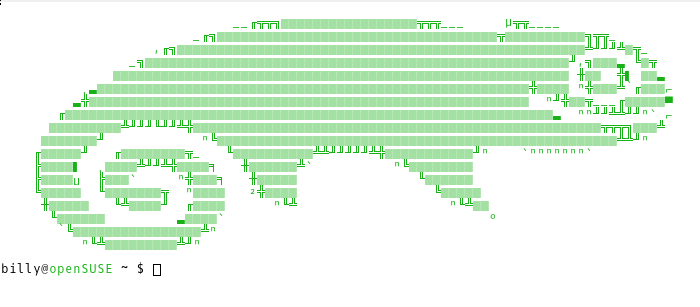 My terminal output on each new tab/window
My terminal output on each new tab/window
Not too shabby! You could even combine this with some sort of fortune/cowsay combo to get Geeko to give you bits of wisdom on each load!