tl;dr - Say Time for Chrome in the Chrome Web Store
One of the features of macOS that I really appreciate is the ability to have the Mac announce the hour. I find it incredibly helpful to stay on schedule and keep track of time. Unfortunately, on Windows and Linux, this isn't as simple to set up. On Windows, the only method I have found involves using Windows Task Scheduler to run a VBScript/PowerShell script/.bat file/.exe file, which can be a nuisance and in my experience doesn't work very well and isn't convenient to configure (I don't really care to have the hour announced at 2am). On Linux, you can use the saytime package, though I'm not sure it's available on all distros, so you could use the espeak package, combined with the date package, and come up with a cron job that runs on your preferred intervals, which isn't so bad but still a bit of an inconvenience to set up. To make things simpler for those of us who aren't on macOS, I wrote a Chrome extension to do just that!
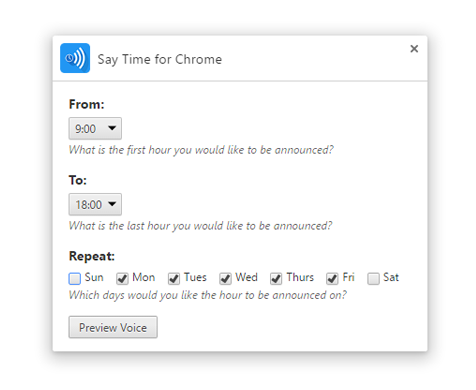 A screenshot of the configuration options
A screenshot of the configuration options
Say Time for Chrome allows you to quickly and easily configure your computer to announce the hour to you, every hour. At the moment, it's only working in English, though if there is demand for it, I would be more than happy to implement other languages as well (provided they are supported by Chrome's TTS API. If you try it out, please give me some feedback on how to improve it, and report any bugs you find! This is only version 0.1.0 so I hope to make it something very useful someday! Right now this extension is close-sourced, though I plan to open-source it as soon as I have time to clean up the code and add comments to ensure that it all makes sense.